not featured
2024-05-01
Debit Card
published
featured
2017-04-24
category
published
3 minutes
Take Control of Your Debit Card - New WyHy Card Controls
At WyHy, your financial security is one of our top priorities.

We’ve recently updated our card controls to help you take your security to the next level by giving you the flexibility to choose how you restrict or allow access to your WyHy debit card. Card controls can be accessed on Mobile and Home banking. Card controls are easy to use and can help you monitor spending, reduce fraud, and maintain your finances.
Control how, when, and where your debit card is used. Whether you’ve lost your card, or just want to set some limits, card controls make it easy to safeguard your debit card. Take total control, wherever you go! Keep your debit cards safe and receive instant notifications based on your preferences.
With Card Controls, You Can:
- Turn your card on or off – This allows you to disable your card from use if it has been lost or stolen. When the card is turned off, all transactions, with the exception of recurring payments, will be declined.
- Set transaction controls - You control where your card can be used. Select a region to use your debit card and block international usage.
- Set spending limits - Set maximum amounts for debit card usage. Also, if you are a parent whose child just received their first debit card, this feature can help you teach your child money management tips while maintaining their budget.
- Set up Alerts – You can use alert preferences, tailored to your spending patterns, to notify you of unusual purchases through the app.
- Get real-time alerts when the card is used - Receive a real-time alert on your phone every time the card is used.
- Prevent fraud - Select or deselect transaction types such as instore, e-commerce, phone orders and more.
Benefits of Card Controls
- WyHy card controls tool provides a number of benefits:
- Monitor your spending or the spending of minors whose accounts you oversee.
- Reduce fraud by preventing the card to be used at stores, locations and more that are outside your normal spending habits.
- Manage your finances by setting a daily dollar limit to help keep your budget in check.
Getting Started is Easy
Card controls can be accessed directly from WyHy Digital Banking.
- Access Digital Banking
- Navigate to the Accounts menu and select Card Management widget
- Select your awesome WyHy debit card
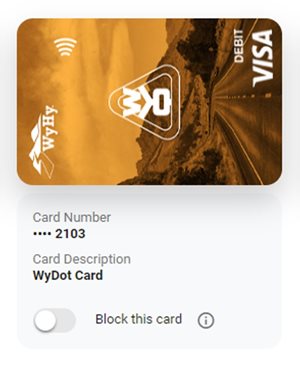
- Select the Alerts And Controls option

- This is what displays when you select Alerts And Controls
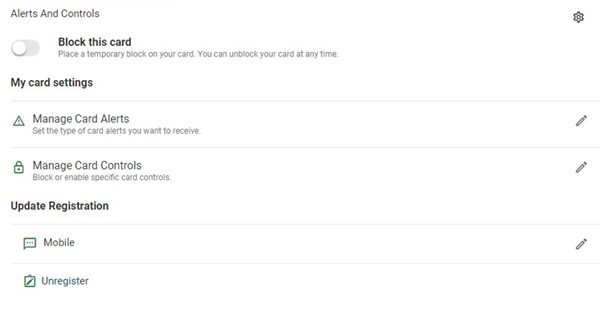
-
On this screen, you can perform the following tasks:
-
Block / Unlock your card
-
Manage Card Alerts
-
Manage Card Controls
-
Update Registration
-
New registration
-
Unregister
-
Or update registration
-
-
-
Click on Manage Card Alerts and set up your options based on your preference. Here are the choices under this section:
-
Locations
-
Transaction Limits
-
Transaction Types
-
Merchant Types
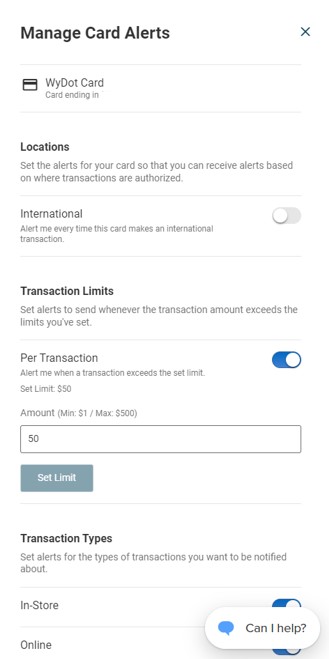
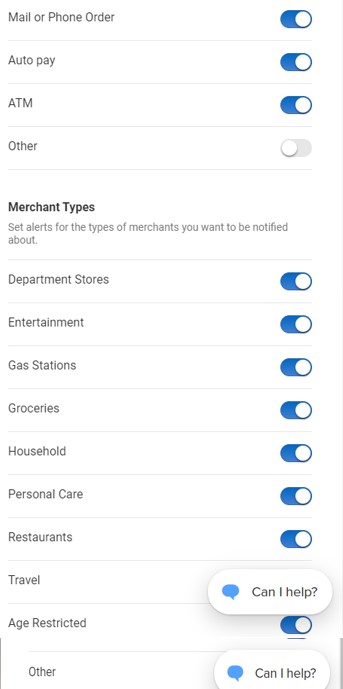
-
Questions?
Feel free to reach out, stop by a branch, or give us a call!.
We're with you!
